How KG works
Instructor
Decides which vehicle to use and what simulation to run

Software
Allows instructor to enter simulation details and sends them to KG Box

 App
App
Simulator
Receives simulation details from KG App and activates simulation on vehicle

 Box
Box
Vehicle
Presents fault symptoms without damage to vehicle systems or warranty
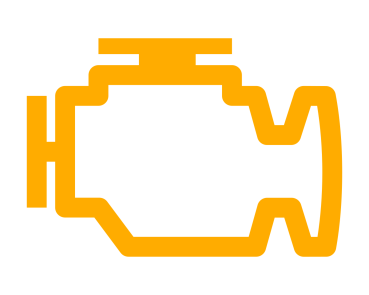
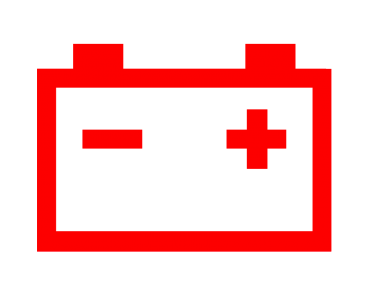

1 solution > 4 products

 Box
Box

 App
App

 Terminals
Terminals

 Auto Cables
Auto Cables
 Box
Box
Compatible with any vehicle
including cars, trucks, motorcycles and EVs, but also agricultural and construction machines
Compatible with any ecu
including engine, breaks, body electrics, suspension, and many others

 App
App
Remote control
Configure, activate and deactivate fault simulations for your vehicle
Simulation library
Store, replay and share simulations
Use on any connected device
including PCs, smartphones, tablets and Smart TVs
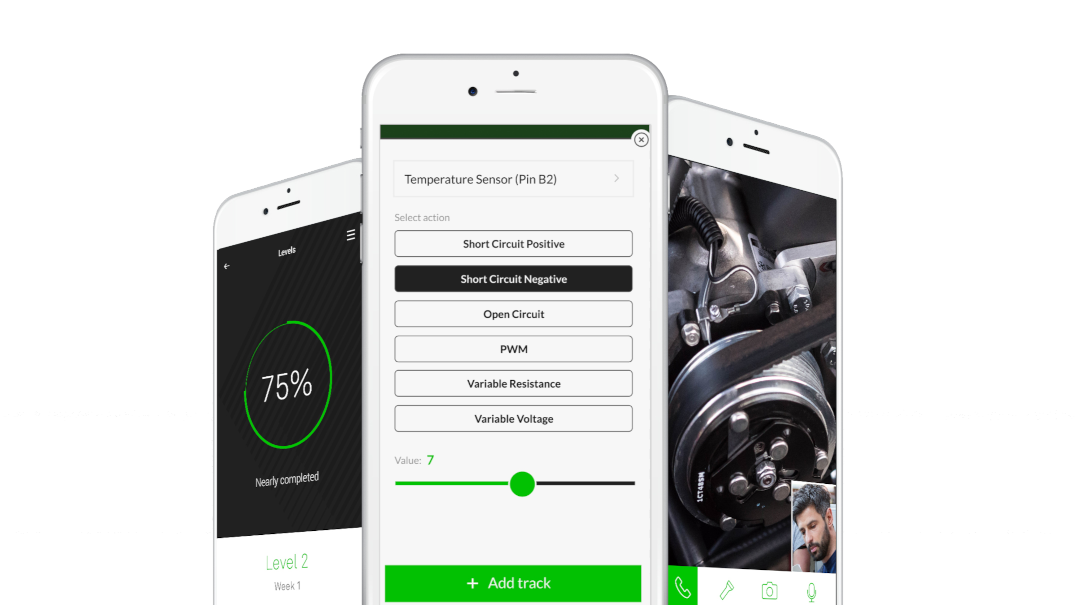

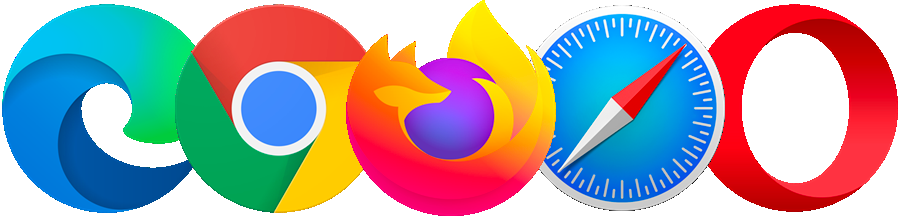
 Terminals
Terminals

Easy measurement
Take measurements by multimetre or oscilloscope without puncturing the vehicle’s wiring or connectors
Compatible with any vehicle
Connect to any vehicle and any ECU, personalize with dedicated masks for easy pin identification
 Auto Cables
Auto Cables

Connectivity for any car
Connect KG Box and KG Terminals to any vehicle and any ECU with our broad range of connection cables
Plug & Play setup
Install KG Auto Cables in existing connections on the vehicle